How to Reset Your Garage Door Opener

Security is a huge concern for those with an automatic garage door opener. After all, anyone who is in possession of a remote can gain access to not only your garage, but your entire home. To protect yourself, your home, and your personal belongings, it is important to learn how to reset your garage door opener.
In this comprehensive guide, we will not only discuss why it is essential that you learn how to properly reset your garage door opener, but we will even walk you through how to reset garage door opener systems.
Will a Reset Save You From a Repair?
Typically, if you are resetting your garage door opener, you are doing so for one of two reasons. Either your garage door opener suddenly stopped working, and you find yourself with the possibility of having to manually open or close the door, or you are worried about who can access your garage.
For those who find themselves facing a situation where the garage door opener isn't working properly, a reset may be able to save you from having to repair or replace the opener.
A technical issue or a power outage can cause problems with the communication between the garage door opener system and the remote. When this happens, no matter how many times you push the button on the remote, the door won't open or close. This occurs because the signal that is being sent out by the remote when you push the button isn't being received by the garage door opener system.
While repairing or replacing the garage door opener system is an option and would correct the issue, a simpler solution would be to reset the system.
When you reset the system, you are essentially erasing the old line of communication between the remote and the system, and creating a whole new line of communication. With this new line of communication, when you push the button on the remote, the system is able to receive the signal and knows to open or close the door.
Unfortunately, a reset will only work if the reason your garage door isn't opening or closing is because of issues with how the remote and system communicate. If another issue, such as physical damage to the remote or the batteries in the remote have died, is the cause of the problem, a reset won't help. If you encounter more significant issues, you can always reach out to our skilled technicians, who can diagnose the concern, and recommend either a repair or a replacement of the system.
You Should Reset Your Garage Door Opener If
It is a good idea to reset your garage door opener if the following situations occur:
- Sudden power outage – Any time power flow is stopped to the garage door opener system, whether it is because the plug fell out, a wire got loose, or an entire power outage occurs in the neighborhood, you should consider resetting the system.
- Remote was lost or stolen – Resetting the system will prevent the old remotes from working properly by creating a new code for the system. Only remotes that are programmed with the new code will be able to open or close the door.
- Forgot the old code or pin to the garage door opener system – In case of an emergency or a lost remote, it's smart to have a 'plan B' when it comes to accessing your garage.
- Moved into a new house – Similar to the lost or stolen remote, resetting the garage door opener system will prevent any old tenant or homeowners from being able to gain access to your garage/home with an old remote.
- Technical issues – In instances like a virus that has been downloaded to your system, or you suspect someone has hacked your system, it's smart to remove access from hackers via changing old pins or passcodes.
- Unwanted visitors – If someone you no longer want to have access to your garage has access to a remote or the old pin, it's wise to change or update remotes and passcodes
How to Reset Your Garage Door System
There are three parts to your garage door opener system: the opener, the remote, and the keypad. If you want to know how to reset your garage door system, you need to know how to reset each one of these parts.
We will walk you through how to reset the opener, remote, and the keypad.
Resetting Opener
If you wish to completely reset your entire garage door system because it isn't working properly, you will want to do the following:
- Look for a button on the garage door opener system that is labeled “home” or “learn”. Where the button is located will depend upon the manufacturer and model of the system you use. However, the button is usually located on the main system, which is placed in the ceiling of your garage, and next to a small LED light.
- Press the “home” or “learn” button for approximately 15 to 30 seconds
- Wait for the LED light to turn off. Once the LED light turns off, you can proceed to the next step, which involves resetting the remote or reprogramming the keypad with a new pin/code.
If you reset the entire opener system, you will also need to reset all remotes and reset the keypad.

Resetting Remote
When you just want to reset the remote and not reset the entire system, you will do the following:
- Tap the “home” or “learn” button.
- Do not hold the button down. Just push it once.
- Wait for the LED light near the button to either start to glow or to blink. This indicates the remote is ready to be programmed with the system.
- Push the button on the remote
It is important that you are prepared to immediately do this step right after you reset the opener because you only have a very short time, approximately 30 seconds, in which to reset and reprogram the remote. If you don't reset it within that span of time, you will have to repeat all the steps over again.
You will reset a remote when resetting the entire system or should a single remote suddenly stop working, either because of damage or a dead battery.
Resetting the Keypad

When you reset the keypad, you are creating new codes or pins that the system will use to determine who you want to have access to your garage. This is done when you are resetting the entire system, or it can be done when you just want to create a new code/pin.
To reset the keypad and create a new code, do the following:
- Tap the “home” or “learn” button. Do not push it too long or you will reset the entire system.
- Quickly enter the new code/pin onto the keypad. Most systems use a four-digit code, but some systems may allow you to create codes that include five or six numbers.
- Push enter. This establishes the pin/code.
- Depending upon the manufacturer and model of the system, you may need to go back and push the “home” or “learn” button a second time after pushing enter to complete the reset.
If you should encounter any problems when resetting your garage door system or have any questions, the experts at Uplift Garage are always here to help.
Call us and we will help you fix your garage door opener system. Whether it just needs to be reset or you need it repaired or replaced, we are here for you.